Congratulations, you have arrived on Rubi-Ka, one of the most exciting and wonderful places in the universe.
Now, I don't know what you're running from but since you got here as a stow-away without any ID I assume that somewhere someone is looking for you.
So, let me help you get away from the past and into the wonderful new world that will be your life from now on.
First, you step out of the cargo lander and boy, are you dropped in it...

Now, as confusing as this looks, don't despair.
Press "I" and your inventory opens. It's full of goodies:

The contents vary depending on your profession but the health kits, the belt and the backpiece are the same.
Take a moment to look around. Huge place, right?
Daunting, in fact?
No worries, there are all sorts of people here who will gladly help you out. Or take advantage of you. Or both. Transit area, little in the way of security. Like I said, all sorts.
If you see a person with a blue name, go over and talk to them - by right-clicking on them.
Hey, here's one:
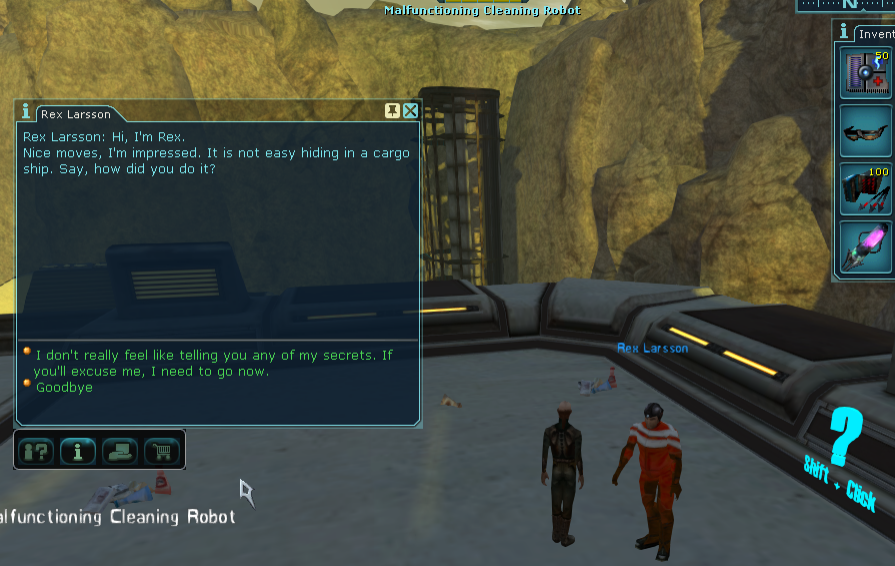
Ok, he is willing to help, for a price. But before you run off to do his bidding you should take a look at you equipment and your skills.
To begin with, press "F10" - which opens the Setup window. In there, somewhere, is a "mini toolbar" which makes it easier to access different things like the map, your running nano programs, your current missions and your equipped items of various sorts.
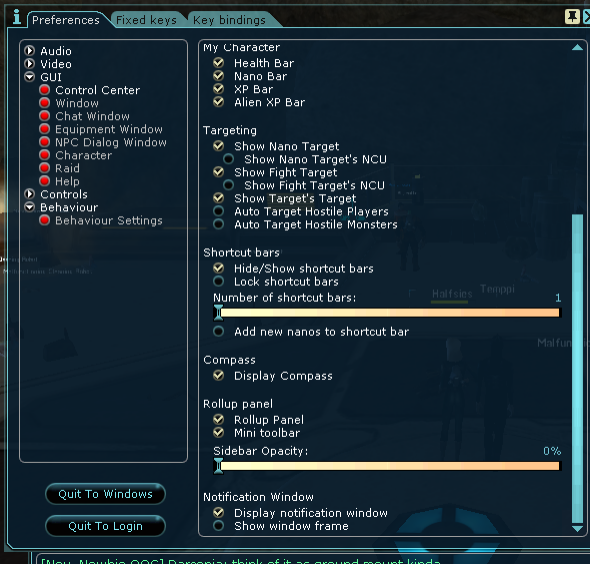
After pressing "F10" to open the Options window I have here expanded the GUI section and selected Control Center, then scrolled down to find the Mini toolbar. That will often be written out as "F10/GUI/Control Center" in eg. forum posts.
Forum posts?
Oh, there is a whole forum with a wealth of information about this world:
The official forum.
There are also fan websites, sites maintained by one or more people who love this game... err, I mean this world and wish to help out the inhabitants.
This one is quite nice.
There are others and they will often be referenced in how-to posts and guides on the official forum. Again, discover, discover, discover.
Also, you can ask questions in chat, most people are nice and helpful - but bear in mind, you will be talking to real people from all over the (this) world so not all may be fluent in english and not all may be friendly.
Anyway, back to the mini toolbar.
Select it and close by pressing "F10" again.
Or, better still, look at the different options you have.
Quite a lot, actually, so take it easy and only change a few at a time, to make sure of what effect they have.
Ok, now back to the mini toolbar for real.
When you are given a mission (and you are in the correct zone) it will mostly be showing you where to go. In the big picture at the top of this post you can see a compass - at the top and to the right of the middle, it is indicating that I am facing East. It can be moved around should you feel like it. On this compass the direction to the mission will be a little yellow line.
You also have a mini map that you can select from the mini toolbar. It's really handy:

On this map you can find the mission marked with an "X".
You will have to look closely at this illustration, though, it is almost invisible amongst all the people. (The white dots are people (players or NPCs), the red ones are animals. Doors will also show up but I shall let you do some exploring on your own.)
The mini toolbar also lets you see some stats about yourself, it's the second from the right.
Take a moment to look at the different options.
Put on your armor piece and any weapons you might have and see if you can upload your starter nano programs.
Now, your skills.
Press "U" to see a list of your skills:

These are the skills you have when you first arrive but there are differences depending on your breed:

Ok, find the skills relevant to your weapon of choice and raise them as high as you can. Also raise your Abilities - they provide "trickle-down" and will give extra points in your skills. Especially here in the first levels that is quite a good help. They also dictate what QL of armor you can wear and besides that, at later levels you might (as I have) be told that you can't raise a skill because your abilities aren't high enough.
Here I would like to add a note of caution: When you are given a mission it is a very good idea to read the description carefully and keep an eye out for any item that pops up in your inventory. The voice of experience...
To be continued below.
